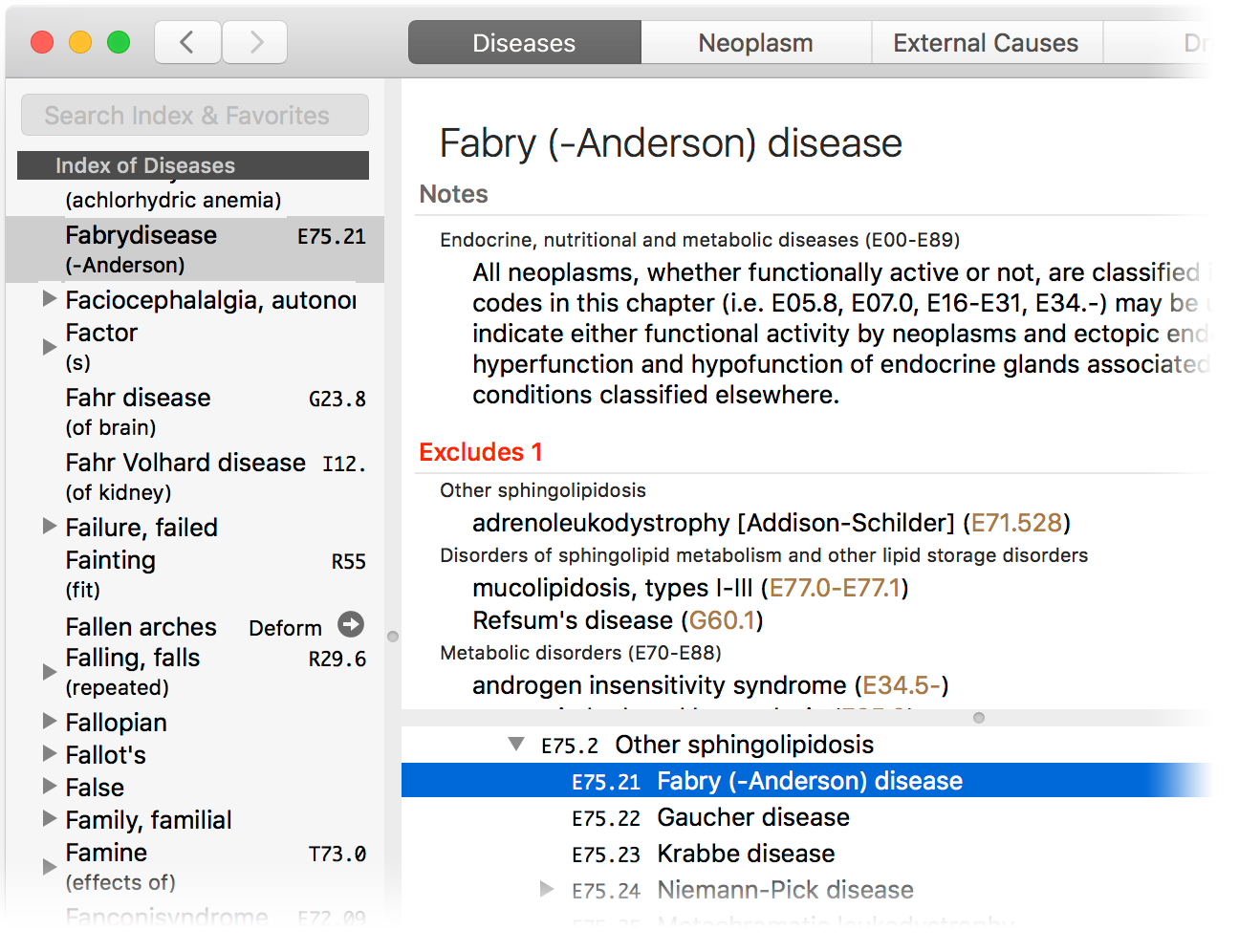ICD Wrangler
Accelerate medical coding with ICD-10-CM/PCS
Quickly and easily search and consult ICD-10-CM codes or construct PCS codes as needed. When done, store them in a notebook and check for errors.
Check all the features below
ICD-10-CM
Alphabetic Index and Tabular List
Browse the Alphabetic Indices and the Tabular List
The Index of Diseases is always available. However, the Index of External Causes of Injury, the Table of Neoplasms, and the Table of Drugs and Chemicals are only available with a subscription.
Search the Alphabetic Indices
Quickly search the available alphabetic indices level by level.
Links for Instructions
When required (for instance, in a "See” or "See also" instruction), you can jump to a link in another reference.
Codes
User-Friendly Code Screen
Enables a quick review of all of the code's notes and instructions.
All Instructions on the Same Screen
Display all relevant instructions from the code and its categories, sections, and chapters.
Medicare Code Edits
When there are Medicare code edits relevant to the current code, they will appear as code annotations, preventing errors in your coding. Hover the mouse cursor over them to get more information about them.
Hyperlinks
When there is a reference to another code in an annotation, it will be presented as a hyperlink, so it can be reviewed quickly.
Navigation History
Store your coding history, enabling easy navigation back to a previous code.
Full CDC and CME data
Ships with the latest version of ICD-10-CM/PCS, plus all previous versions.
ICD-10-PCS
Code Builder
Make Your Own Procedure Code I
Make your procedure code by choosing the available characters for each axis. First, pick the characters for the first three axes by choosing an ICD-10-PCS table.
Make Your Own Procedure Code II
Then, pick the characters for the last four axes that are in the same row for the table. When a character is not in the same row, it will be disabled but selectable.
Definitions, Explanations, and Inclusions
Definitions, explanations, and inclusions are displayed for each character, when available. This is useful for clarifying a character’s meaning, in particular when dealing with root operations or body parts.
Alphabetic Index
Like ICD-10-CM, there is a full alphabetic index containing procedure tables, devices, and body parts.
Notebook
Codes List
Store your selected codes for a patient in the notebook. In the free version, these are limited to three, but codes are unlimited with a subscription.
Error Checking I
When two or more codes have conflicts, an error or warning will display (e.g., One code on the Excludes1 notes of another, or a Unacceptable Principal Diagnosis as one).
Error Checking II
You can also select patient characteristics, like gender or age, to check if some of the codes have any conflicts with them.
Transfer Data
Copy the codes to the clipboard so you can use them in another app as text.
Favorites
Only available with a subscription
Speed-up Coding
Chose codes that you use frequently, that are hard to find, or that are, in some way, used together. They will be easy to find and use, as they are displayed above the indices.
When selected, they will be added to the notebook.
Searchable
The favorites are included in the search results, so you can search them together.
Multiple Codes Stored in a Favorite
Each “favorite” can contain more than one code, enabling codes to be joined when used together.
Easy to Create
Select a code or codes in the notebook and then select "Add to Favorites" in the Code menu, or after control-clicking them.
Easy to Change
Change a favorite’s name by clicking on its title.
Subject to Terms and Conditions and our Privacy Policy.